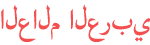Duration 14:49
Ayusin ang Google Play Store Pending Issue | Best Google Features and Tricks
Published 5 Jul 2021
Top 7 Best Google features na baka hindi mo alam na useful pala para sa'yo. MY NOTES: Android Tricks (Google Edition) *NOT FOR HUAWEI w/o Google 1) UPDATE GOOGLE PLAY STORE - Google Play - Profile - Settings - About - Play Store version - tap 7 times (or 1x) - Useful for Play Store error installation or pending 2) SENDING FILES TO ANY CHAT APP - Choose a file - Share - Google Drive - tap 3 dots - Share - Who Has Access - Change - Anyone w/ the link - Copy Link - (OR) Choose a file - Share - Google Drive - tap 3 dots - Manage People & Links - Add - Set role (viewer) - Confirm (this will notify the user) - Don't forget GDrive has 15GB limit - Delete files every now & then especially videos 3) PLAY PROTECT - Play Store - Profile - Play Protect - Scan 4) REINSTALL OLD FAVORITE APPS & GAMES - Google Play Store - Profile - Manage Apps & Device - Manage - Not Installed - (For Games Only) Go to Google Play Games - Library 5) PLAY BYTE-SIZED GAMES - Google Play Games - Mini Games 6) GOOGLE GAME RECORDER - G Play Games - Choose a game - Record icon - choose screen resolution - Start - Best for midrange phones - This proves that Android does not allow internal audio recording except in loudspeaker 7) CONNECTING PAYMENTS ON GOOGLE PLAY - Google Play - Profile - Payments & Subscriptions- Link Gcash or PayPal - Google Play - Profile - Settings - Authentication - Biometrics Auth. - Also activate "Require Authentication" Consider konting SUPPORT for QkotmanYT for P50/month https://bit.ly/QkotMembers Visit My Tech NEWS channel: /reignmanguerra Business Email: qkotman@gmail.com Follow me on social media FB: https://facebook.com/QkotmanYT FB Group: https://www.facebook.com/groups/166988208486212 Twitter: https://twitter.com/QkotmanYT #BestGoogleFeatures #GoogleProtect #GooglePlayGames
Category
Show more
Comments - 251