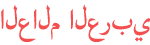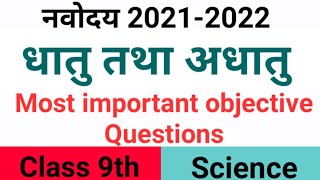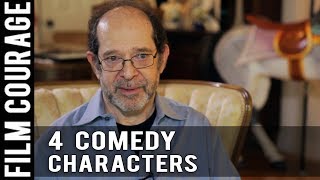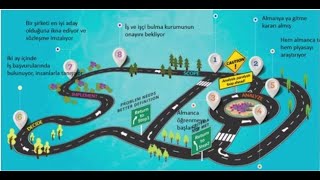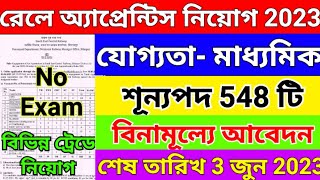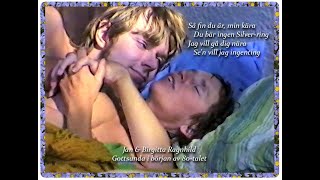Duration 7:57
Designing the Testimonials Section of the Portfolio Website in Figma - Part 15/22
Published 11 Jun 2020
🚀 Get 2 free months on Skillshare Premium & watch the Mega Webflow Course for Beginners: https://skl.sh/2TVhf8z 🚀 Create an account on Mobbin for free: https://mobbin.com/?referrer_workspace_id=84595d96-a462-44f4-a3d2-c34148889947 In this video, we are going to design the testimonials section of the portfolio website in Figma. 🔗 Download Project Files: https://gum.co/jvKpa Part 1 - Basics of Responsive Design for Designing Websites: /watch/YK8OrmB9bPC9O Part 2 - Setting up a Grid for your Portfolio Website in Figma: /watch/gF9L73BXnbXXL Part 3 - Designing the Navigation Bar in Figma: /watch/QTIjlIo3FZI3j Part 4 - Basics of Viewport Height: /watch/g4J5qyUQYAYQ5 Part 5 - Designing the Hero Section of the Website in Figma: /watch/Yud5LpphPCIh5 Part 6 - Designing the Experience Section of the Website in Figma: /watch/8arqdC_Oa1lOq Part 7 - Designing the Middle Section of the Portfolio Website in Figma: /watch/4HZAcRJu0hCuA Part 8 - Preview and Mirror your Website Design on Figma: /watch/kiD67i9sppes6 Part 9 - Designing the Skills Section of the Portfolio Website in Figma: /watch/QO9PrN1ePEmeP Part 10 - Designing a Website for Tablet Breakpoint in Figma (Part 1): /watch/IBLWvMXJ4CJJW Part 11 - Designing a Website for Mobile Breakpoint in Figma (Part 1): /watch/83zi4TM9bqf9i Part 12 - Designing a Logo Carousel for your Portfolio Website in Figma: /watch/4itDEkgzbWKzD Part 13 - Designing the Projects Section of the Portfolio Website in Figma: /watch/wBgXacpQqRYQX Part 14 - Designing the Dribbble Section of the Portfolio Website in Figma: /watch/wWIqfli7Dzf7q Part 15 - Designing the Testimonials Section of the Portfolio Website in Figma: /watch/cipAoHVyVw9yA Part 16 - Designing a Tabs Section of the Portfolio Website in Figma: /watch/Um9TT9aHwKyHT Part 17 - Designing a Contact Form of the Portfolio Website in Figma: /watch/0ZRuWX9o9Cjou Part 18 - Designing a Footer of the Portfolio Website in Figma: /watch/wAunQvCh_uVhn Part 19 - Designing a Website for Tablet Breakpoint in Figma (Part 2): /watch/EiaHE1OZcs5ZH Part 20 - Designing a Website for Mobile Breakpoint in Figma (Part 2): /watch/MF7C2vztBu3tC Part 21 - Using Components in Figma: /watch/AooTVRJ66336T Part 22 - Handoff the Portfolio Website to Developers in Figma: /watch/osTuwz036Nn3u ------------------------------------------- UI/UX Design Tutorials: /playlist/PLERed4ILxkJ1_kDOXCrEGmB58IsLOiIc3 Webflow Course for Beginners: /playlist/PLERed4ILxkJ1N4PxzGE_ywogtBeeOaqc8 Photoshop Tutorials: /playlist/PLERed4ILxkJ372RTmi1rQmfqbIqXr3opi Illustrator Tutorials: /playlist/PLERed4ILxkJ0pK595gwPLmcVF-P_jx0V1 After Effects Tutorials: /playlist/PLERed4ILxkJ23p3SZD49unrbkh_F8q9Dk UI Design Tutorials: /playlist/PLERed4ILxkJ1uHAE-_rAxeDMBnhzzmYuW Design Resources, Tools and Softwares: /playlist/PLERed4ILxkJ1-qY3TQToZWn3vYWVo6EA9 Adobe XD CC Tutorials: /playlist/PLERed4ILxkJ11D_9_jX80GDenpMUWjTtv eSports Design Tutorials: /playlist/PLERed4ILxkJ3lLdkQmG-Ebw90KdChq56P -------------------------------------------------------------------------------------------- Contact me : Portfolio: https://chethankvs.design Twitter: https://twitter.com/kvschethan Instagram: https://instagram.com/design_pilot Mail: designpilot21@gmail.com Behance: https://behance.net/chethankvs Dribbble: https://dribbble.com/chethankvs -------------------------------------------------------------------------------------------- LIKE, SHARE, COMMENT & SUBSCRIBE :) #figma #webdesign #course
Category
Show more
Comments - 5