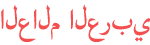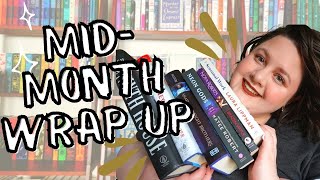Duration 1:48
How To Hide Notification Content In Redmi Note 9 Pro | Hide Notification Content Redmi
Published 2 Jun 2020
Sometimes it is very convenient for us to keep our personal messages and notifications from being watched by others. Usually when you get a WhatsApp or Facebook messenger notification, the Android lock screen will display a preview of the message in it. This is usually useful as you don't have to always open the app to see if it is important or not. But what if the message has a sensitive content? Hiding sensitive content from lock screen notification is not provided as an option by default. Learn, How To Hide Notification Content In Redmi Note 9 Pro. Please like and subscribe to my channel and press the bell icon to get new video updates. #technowindow #RedmiNote9Pro #Xiaomi Techno Window ====================================== Share this video: /watch/Uk6UgYrobvIoU ====================================== Please Subscribe My channel to Keep in Touch! /c/TechnoWindow My Travel Blog: /channel/UCRmtMI7qhVgqokQb8YlenHQ YouTube Audio Library: Awaken Anno Domini Beats Hip Hop & Rap | Inspirational ---------------------------------------- Thanks for watching! Don't forget to smack that like button for more content! Hope you enjoy!
Category
Show more
Comments - 91