Duration 11:17
Unity Shader Graph - Electricity Shader Effect Tutorial
Published 9 Aug 2019
Unity Shader Graph - Electricity Shader Effect Tutorial In this Shader Graph tutorial we are going to see a pretty cool way of creating procedurally generated electricity without any textures. It's a free textures electricity shader! Enjoy! Check out the game I'm working in :D https://store.steampowered.com/app/1763860/Rabbits_Tale --------------------------------- DOWNLOAD HERE: https://www.patreon.com/posts/unity-shader-29041816 OR HERE: https://www.gabrielaguiarprod.com/product-page/shader-graph-electricity-project --------------------------------- *Courses* ✦VFX GRAPH - BEGINNER: https://www.udemy.com/course/unity-visual-effect-graph-beginner-to-intermediate/?couponCode=17.99_UNTIL_01-07 ✦VFX GRAPH - INTERMEDIATE: https://www.udemy.com/course/unity-vfx-graph-thunderlord-magic-effects/?couponCode=29.99_UNTIL_01-07 ✦VFX FOR GAMES - BEGINNER: https://www.udemy.com/course/vfx-for-games-in-unity-beginner-to-intermediate/?couponCode=18.99_UNTIL_01-07 ✦VFX STYLIZED EXPLOSION: https://www.udemy.com/course/visual-effects-for-games-in-unity-stylized-explosion/?couponCode=17.99_UNTIL_01-07 *VFX Assets Packages* Unique Projectiles Vol 1: https://assetstore.unity.com/packages/vfx/particles/unique-projectiles-volume-1-124214?aid=1100l3Jhu Unique Projectiles Vol 2: https://assetstore.unity.com/packages/vfx/particles/unique-projectiles-vol-2-156067?aid=1100l3Jhu Unique Projectiles Vol 3: https://assetstore.unity.com/packages/vfx/particles/unique-projectiles-vol-3-212619?aid=1100l3Jhu VFX Graph - Mega Pack - Vol 1: https://assetstore.unity.com/packages/vfx/vfx-graph-mega-pack-vol-1-207846?aid=1100l3Jhu VFX Graph - Mega Pack - Vol 2: https://assetstore.unity.com/packages/vfx/vfx-graph-mega-pack-vol-2-207847?aid=1100l3Jhu VFX Graph - Mega Pack - Vol 3: https://assetstore.unity.com/packages/vfx/vfx-graph-mega-pack-vol-3-223284?aid=1100l3Jhu *VFX Graph Tutorials* VFX Graph - Magic Orb: /watch/Ib1AUNhOMb7OA VFX Graph - Weapon Effects: /watch/I1afhChZQ5HZf VFX Graph - Portals: /watch/YS7NW0bZN2VZN VFX Graph - Flamethrower: /watch/8R0EOc2K2YIKE VFX Graph - Burning Paper: /watch/k1-qNg-fJgffq VFX Graph - Lightning: /watch/E3hNEUH_m04_N VFX Graph - Muzzle Flash: /watch/U06r3FnbBgsbr VFX Graph - Hits N Impacts: /watch/ITYEc1naISjaE VFX Graph - Heat Distortion: /watch/MylpEDVyCXCyp VFX Graph - Ice Attack: /watch/U82QNvGaOfgaQ VFX Graph - Stylized Fire: /watch/UCjX-_rPHRiPX VFX Graph - Blood: /watch/oHxBsu-7jVI7B VFX Graph - Electricity: /watch/sLxz6Yz5hfA5z *Shader Graph Tutorials* Shader Graph - Fire Flames: /watch/soKHpRasSlgsH Shader Graph - Fire: /watch/QMMrtmOIylqIr Shader Graph - Tornado: /watch/AcKexPR9hyQ9e Shader Graph - Blood: /watch/IdaEes56CNz6E Shader Graph - Slash: /watch/QoIO2O82vN92O Shader Graph - Nuke: /watch/4kUf7ErQM82Qf Shader Graph - Shield: /watch/sOEeH1oqJThqe Shader Graph - Waterfall: /watch/UYdD-rRN0JyND Shader Graph - Lava: /watch/QiL_4OFecWpe_ Shader Graph - Fire Wings: /watch/szLSSEmi97kiS Shader Graph - Galaxy: /watch/o2ijdGRGULjGj Shader Graph - Black Hole: /watch/szVwJ1e8ElF8w Shader Graph - Ice: /watch/kkjgHWJ5myG5g Shader Graph - Ground Cracks: /watch/EytH0aViAiqiH Shader Graph - Ghosts: /watch/gUCLj9DOMFKOL Shader Graph - Grow Shader: /watch/s9wILBMEaKLEI Shader Graph - Interactive Snow: /watch/E9q5F7ZyCtfy5 Shader Graph - Liquid Shader: /watch/0hnbIKSU3ItUb Shader Graph - Glowing Crystals: /watch/kSOb5-IvPG1vb Shader Graph - Clouds: /watch/s6HIvyUvhxxvI *Other VFX Videos* Projectile Raycast: /watch/MgTXb76WnexWX Weapon Trails: /watch/YI7egUjih8cie Destroy / Explode Objects: /watch/4w2DeKtMa4wMD Dragon Ball Aura: /watch/AtUwg5BGzzFGw Loot Box: /watch/ARGsqkzatKCas Valorant - Phoenix Fire Wall: /watch/s_amcCU5xOP5m Shoot Projectiles in FPS: /watch/YSFis1L7y5T7i Valorant - Sage's Wall: /watch/4xV6Z29yvNoy6 Doom Eternal - BFG-9000 VFX: /watch/ArsoykpZNDyZo Demon's Souls - Disintegrate Enemies: /watch/U83DpNYG90VGD Enjoy and feel free to ask any questions you may have, I'll answer as quickly as possible. And don't forget to like and subscribe. Thank you! ✦ Follow on TWITTER: https://twitter.com/GabrielAguiarFX ✦ Like on FACEBOOK: https://www.facebook.com/gabrielaguiarprod ✦ Subscribe On YOUTUBE: /c/gabrielaguiarprod Unity 2019 Game Effects Electric Graph Unity Shader Graph Electric Effect Unity Shader Graph Tutorial Electricity Shader in Unity Slash Effect Electric #ShaderGraph Unity Effects #Electricity Unity VFX Unity 3D Shader #Unity
Category
Show more
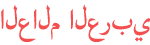





























UDEMY COURSE - VFX FOR GAMES: .. 4
thank you for another tutorial!
i have just purchased your amazing course on udemy, really loving it.
may i know
thanks a lot again
qq, is it possible to access material properties from code for a material created from a shadergraph made shader? 2
i will use this in my first game.
i will put your name in the credits.
thank you very much! 1
how do you make any of your effect glow, mines always have flat colors, nothing gives this light feeling.