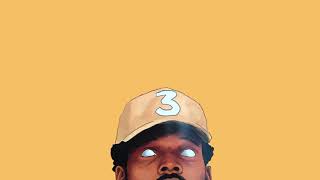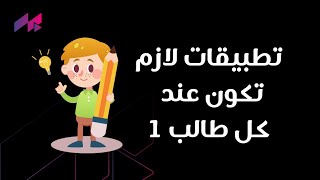Duration 17:6
TPLink Archer C80; AC1900 MU-MIMO Router Full Review and Features Analysis in Bengali
Published 7 Feb 2021
AC1900 Gigabit Dual Band Wi-Fi Router. With 3×3 MIMO, Archer C80 is capable of transmitting and receiving data on three streams. 3×3 capable computers— like Macs—pair perfectly with C80 to perform at max with much higher efficiency than 2×2 MIMO routers. Handle simple tasks like sending e-mails or web browsing on the 2.4 GHz band and bandwidth-intensive tasks like online gaming or 4K/8K UHD streaming on the 5 GHz band—all lag-free. Access your entertainment from every corner of your home with 4 external high-performance antennas. Beamforming technology detects devices and concentrates wireless signal strength towards them, even if they are far away or low-powered. Connect More Devices Simultaneously: Archer C80 helps your devices achieve optimal performance by making communication more efficient with MU-MIMO technology. Multiple devices are able to send and receive data on the best available band. Enjoy non-stop entertainment on all your devices—lag free. Increased Efficiency in Wi-Fi Distribution Smart Connect helps your router automatically switch each device's connection to the best available Wi-Fi band. Airtime Fairness prevents older devices from slowing down your network. With both, everyone can enjoy a smoother, lag-free W-Fi experience. Gigabit Ethernet ports (1 WAN+ 4 LAN) deliver maximum wired speeds. Plug in your PCs, smart TVs, and game consoles for fast and reliable connections. Parental Controls Block inappropriate content and set daily limits for how much time your children spend online with Parental Controls. Guest Network Guest Network creates a separate Wi-Fi for guests, ensuring your privacy is secure. Set up Archer C80 in minutes via its intuitive web interface or the powerful Tether app. Tether also lets you manage its network settings from any Android or iOS device. Quality of Service Prioritizes devices to give faster performance where you need it Improve your IPTV streaming experience with IGMP Proxy/Snooping Bridge and Tag VLAN Future-proof your network with IPv6 (Internet Protocol Version 6) support Router Mode Access Point Mode #TPLinkArcherC80 #Whatisdualbandrouter ✓Find us on Facebook Page : facebook.com/tspbd ✓Join our Facebook group: Total Solution Plus ..............………..................................................... Related Video Links: TPLink Archer C20 Full Review: /watch/02BUFcH8JjT8U TPLink Archer C6 Full Review and Speed Test: /watch/cA0D4RS8Sx88D TPLink Archer C60 Full Review and Speed Test: /watch/AnCgTdhhBMxhg WiFi Router Full Playlist: /playlist/PLUWHwDsy6kNDUMfhujBDdMQhcA4TW1Kca How to configure TPLink Archer C60: /watch/4my6DwklBKDl6 5GHz SSID not showing in my Mobile: /watch/wcsN7X2zHMIzN Where to place wifi router: /watch/YrCtNydvN_hvt How to increase the Range and Router Placement: /watch/UGfAXppXi8cXA Top 6 Dual Band Budget router in Bangladesh: /watch/48mytIW10-A1y TPLink Archer C60 vs TPLink Archer C6: /watch/UILryHfPj0WPr
Category
Show more
Comments - 432
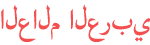








![[FREE] Diss Track Type Beat -](https://i.ytimg.com/vi/k6cirwD-9cM/mqdefault.jpg)