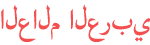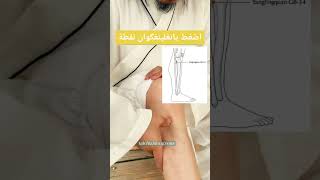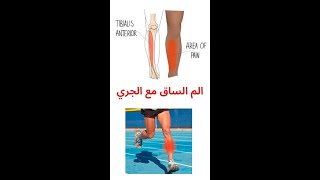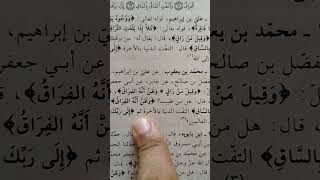Duration 21:40
Nextcloud auf Raspberry Pi 4 installieren - 2020 einfachste Methode
Published 19 Jun 2020
Meine Patreon Seite: https://patreon.com/apfelcast In diesem Video zeige Ich euch, wie Ihr ganz einfach ohne Vorkenntnisse Nextcloud auf einem Raspberry Pi installieren könnt. » Relevante Videos: Nextcloud auf Pi aus dem Internet erreichbar machen: https://cc.apfelcast.com/8zcpj Raspberry Pi Gaming Set Gewinnspiel: https://cc.apfelcast.com/hwgoy » Verwendete Produkte: Raspberry Pi 4B 4GB RAM: https://amzn.to/2YcwtbF Raspberry Pi 4B 8GB RAM: https://amzn.to/2Y9Qn7g Micro SD Karte: https://amzn.to/3fzkRFC USB-C 3A Netzteil: https://amzn.to/37FkQgB Raspberry Pi 4B Gehäuse: https://amzn.to/3ekom2E Externe Festplatte: https://amzn.to/3eehseV Gigabit LAN Kabel: https://amzn.to/2YcB5yF Fritz!Box 6660 Cable: https://amzn.to/3fE52gG USB & Kartenleser: https://amzn.to/3dksI8F » Raspberry Pi Gaming Set: https://amzn.to/3ehgDCq » Weitere Links: Download Seite: https://ownyourbits.com/downloads/ balenaEtcher: https://www.balena.io/etcher/ » Abschnitte: 00:55 benötigte Hardware 07:45 Vorbereitungen 08:32 Installation 14:35 Konfiguration 19:58 Externer Zugriff 20:32 Gewinnspiel Du benötigst Unterstützung bei der Installation oder Konfiguration von Nextcloud? Ich helfe dir gerne weiter! Schreib mir einfach eine Mail an (Daniel): cloud@apfelcast.com Mein Equipment: » Kamera: https://amzn.to/2M4fQuL » Objektiv: https://amzn.to/2M13bsA » Ton: https://amzn.to/2M1EBHX » Recorder: https://amzn.to/2QhsnJC » Beleuchtung: https://amzn.to/2JxF96e Hinweis: Alle Links beginnend mit „https://amzn.to “ sind Affiliate Links. Wenn du über einen dieser Links ein Produkt kaufst, bekomme ich einen kleinen Anteil des Kaufpreises gutgeschrieben.
Category
Show more
Comments - 193