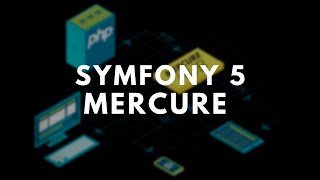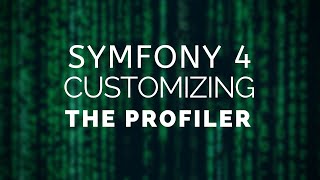Duration 1:12:9
Symfony 5 Real-time Chat App - Front-end with Vue [Part 4\4]
Published 4 May 2020
Important note, if you get a cors headers problem just add http:// to the CORS_ALLOWED_ORIGINS option when running the binary, the url will look like this "http://localhost:8000 " This video will be the last of four videos covering how to make a real time chat application using Symfony5, Mercure and Vuejs. This videos covers the following: - Install Webpack encore and Vue js related packages for symfony. - Install and configure both Vuex and VueRouter. - Create a store and multiples modules. - Consume the API for both conversations and messages. - Listening to incoming real time updates from the server. Github repository (commit):https://github.com/konshensx16/mercure-chat-tutorial/tree/9777e0f9738e3f796711275a0952e1a85485d1d4 If you have any questions please let me know in the comments or via email.
Category
Show more
Comments - 43
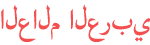














![Symfony 5 Real-time Chat App - Mercure [Part 3\4] (OUTDATED, READ DESC)](https://i.ytimg.com/vi/8FBnG7ChHLk/mqdefault.jpg)
![Symfony 5 Real-time Chat App - Back-end [Part 2\4]](https://i.ytimg.com/vi/P9qGr4De6kk/mqdefault.jpg)
![Symfony 5 Real-time Chat App - Back-end [Part 1\4]](https://i.ytimg.com/vi/wnr2A4aKnPU/mqdefault.jpg)