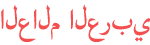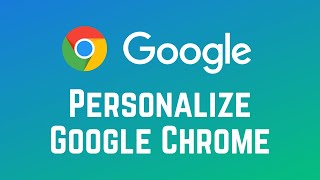Duration 1:44
Instagram and Facebook Cross-Platform Messaging
Published 9 Oct 2020
Facebook and Instagram accounts can now be linked together in a new way for cross-platform messaging. Watch this video to learn how to set up cross-platform messaging for Instagram and Facebook. #InstagramMessenger #FacebookMessenger To begin, open Instagram and go to your profile page. Then tap the menu icon in the top right corner. Select Settings. At the top, tap Update Messaging. Then tap Update at the bottom. The app should automatically detect the Facebook account you’re signed into on that device. If it’s showing the wrong account, tap Change to log in to the Facebook account you want to link. At the bottom, tap Continue. Then tap Finish Setting Up. Once that’s done, your accounts will be set up for cross-platform messaging. This will allow you to easily and seamlessly have conversations with your friends that are on Instagram and Messenger without them needing to have accounts on both. Check out our new line of Techboomers merch! Rock the Techboomers logo on shirts, hoodies, mugs, and more! https://teespring.com/stores/techboomers-merch Visit http://www.techboomers.com for over 100 free courses on all of today's most popular websites & apps!
Category
Show more
Comments - 33