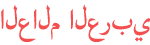Duration 9:16
Samsung Galaxy A6 - How to Mirror Your Screen to a TV (Connect to TV)
Published 3 Mar 2019
Samsung Galaxy A6 - How to Mirror Your Screen to a TV (Connect to TV) Buy a Roku Here: https://amzn.to/2XyhN4e Buy a Chromecast Here: https://store.google.com/us/product/chromecast?sku=_chromecast_2018_charcoal&gclid=Cj0KCQiAk-7jBRD9ARIsAEy8mh6mKi6U__U42uRGS7LRyi3XNZsSFnd9flEnEydTwGTXMU1LItPceCAaAo57EALw_wcB&gclsrc=aw.ds #SamsungA6 #GalaxyA6 #SamsungGalaxyA6 Don't forget to Like, Favorite, and Share the Video!!! For More Videos, Check Out My Website at http://H2TechVideos.com Like us on Facebook: www.facebook.com/H2TechVideos Follow Us on Instagram: @H2TechVideos If you would like us to review your product, email us at H2TechVideos@gmail.com ***📱Must Have Tech Products & Accessories📱*** 🔵128GB MicroSD Card (GREAT PRICE) - https://amzn.to/2RsKP53 🔵Portable Tablet/Smartphone Stand - https://amzn.to/2CKGLFk 🔵Qi Wireless Car Charger - https://amzn.to/2Rz02Sa 🔵Dual USB 3.0 & Type C Flash Drive - https://amzn.to/2BTdRRI 🔵Best Wireless Router for Big Houses - https://amzn.to/2CMEU2W 🔵Best Keyboard for Desktops, Tablets, & Smartphones - https://amzn.to/2LS34fi 🔵Wifi Smart Powerstrip (Under $30) - https://amzn.to/2LLTuud 🔵Echo Dot Enclosure (BOOST THE SOUND) - https://amzn.to/2RwMTZO 🔵Baby Shusher (Get Your Baby to Sleep Easier) - https://amzn.to/2CL3y3Z 🔵External Power Bank Charger for iPhone & iPads - https://amzn.to/2BW0tw5
Category
Show more
Comments - 34