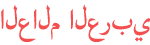Duration 3:44
How to unlock OEM ON Samsung Galaxy
Published 23 May 2023
How To Unlock OEM On Samsung Galaxy Phones & Tablets? Enable | disable OEM lock on Android like Samsung and Motorola | OEM. unlock OEM Samsung. oem unlock not showing. The OEM name is closely related to the bootloader. When you want to unlock the bootloader on your phone, the first step is to unlock the manufacturer’s lock oem like Samsung Galaxy mobile or Huawei. In this video, we will learn how to enable and disable fastboot oem lock. so if you want to have oem unlocked or locked, read this post carefully. What is oem? When the OEM lock is enabled, it prevents users from unlocking the bootloader and making these modifications. This is typically done to prevent users from installing custom software that may compromise the security or stability of the device. To check if your Android device has an OEM lock enabled, you can follow these steps: 1. Open the Settings app on your device. 2. Scroll down and tap on "System" or "About phone" (depending on your device). 3. Look for "Build number" and tap on it seven times. This will enable "Developer options" on your device. 4. Go back to the main settings menu and tap on "Developer options". 5. Look for an option called "OEM unlocking" or "Enable OEM to unlock". If this option is grayed out or missing, your device has an OEM lock enabled. Note that not all Android devices have this option, and some manufacturers may use different terminology or hide the option altogether. If you're unsure whether your device has an OEM lock enabled, you can check the manufacturer's website or contact their customer support for more information. اهلا وسهلا بك في قناة عدنان النمراوي. اقدم لك كل ما جديد في عالم الهواتف الذكية. كيفية عمل سوفت وير سامسونج واغلاق البوتلودر؟ /watch/wyDrM6Ptinhtr كيفية فتح البوتلودر سامسونج؟ How to unlock bootloader samsung Galaxy? /watch/cHvehaSDhGsDe كيفية تخطي حساب جوجل بعد الفورمات؟ /watch/UZY-bpgLo_WL- مدونة عدنان النمراوي https://rwabitadnan.blogspot.com/ English blogger: https://www.adnansoftware.com/
Category
Show more
Comments - 20