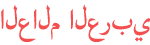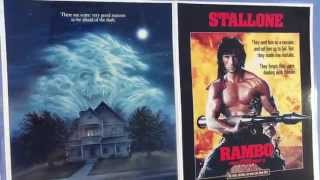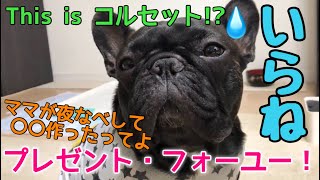Duration 5:19
Galaxy S7: How to Screen Mirror / Cast to HDTV w/ ChromeCast 2nd Generation
Published 4 Mar 2016
Update 2017: the app has changed its name from Googlecast to Google Home now. This is a quick tutorial on how to screen mirror and cast with the Google ChromeCast 2 on your Samsung Galaxy S7 / S7 Edge. This an awesome and inexpensive device should you wish to view your local videos & photos, presentations, spreadsheets, watch YouTube, Netflix, HBO Go, listen to music, Pandora, play games, etc. There are 1000s of apps you can cast with ChromeCast: https://goo.gl/VKuP4m ChromeCast 2nd Generation on Ebay: http://goo.gl/6HZ8Ta Let me know if you have any questions and thanks for watching! Samsung Gear VR (Vitural Reality) for Galaxy S6/S7: 360 video on the Twisted Colossus Six Flags roller-coaster ride using the Gear VR: /watch/I62WP0XKepKKW How to Wirelessly Screen Mirror S7 & Edge to HDTV w ScreenBeam: /watch/YsMA95fTSjHTA Please like, sub, share! Thank you. FACEBOOK: https://www.facebook.com/ILUVTRADING TWITTER: https://twitter.com/VirgilForex
Category
Show more
Comments - 84