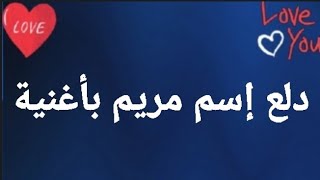Duration 34:7
تعلم التصميم والتحريك بالبور بوينت.. كأنه فوتوشوب .. Animated PowerPoint Slide Design Tutorial
Published 6 Aug 2020
رقم الواتس لاستقبال تطبيقات الدرس :01220180280 أو لينك صفحة (الفيس بوك) لو حابب تبعت تطبيقك للدرس وتكون معانا في الفيديو القادم : https://www.facebook.com/watch.vid.learn/ تحميل الصور المستخدمة في العمل : https://drive.google.com/drive/folders/1zgXrD6M-rm1zbJWBUOFSmQjqxY8uoYsQ?usp=sharing تحميل ملف العمل : https://drive.google.com/file/d/1DaxLu28DfDyJzeSVbPhSMzMJiC3677rj/view?usp=sharing ستتعلم في هذا البرنامج التعليمي كيفية إنشاء تصميم شرائح PowerPoint المتحركة خطوة بخطوة. بادئ ذي بدء ، سنقوم بإنشاء جميع العناصر الرسومية اللازمة للرسوم المتحركة. بعد ذلك ، سوف نعتني بالتخطيط ومحاذاة الرمز. أخيرًا ، سنستخدم انتقالات Morph لتجميعها معًا في تجربة تصميم شريحة PowerPoint متحركة سلسة. ما هو رائع في تصميم الشرائح المتحركة .. يبدو رائعًا حقًا على الأجهزة اللوحية أو أجهزة iPad ، يمكنك التنقل في عرض PowerPoint التقديمي الخاص بك عن طريق لمس الرموز بأصابعك. In this tutorial you will learn how to create the animated PowerPoint slide design step by step. First of all we will create all of the necessary graphical elements for the animation. Next we will take care of the layout and icon alignment. Lastly we will use the Morph transitions to bring it all together into one seamless animated PowerPoint slide design experience. What's cool about this animated slide design is that it looks really awesome on tablets or ipads, you can navigate your PowerPoint presentation by touching icons with your fingers.
Category
Show more
Comments - 117
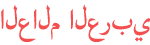




![DIY outfeed table for Festool CMS TS55 - - Shop Improvement [HD]](https://i.ytimg.com/vi/HVxf1j-4oRQ/mqdefault.jpg)