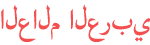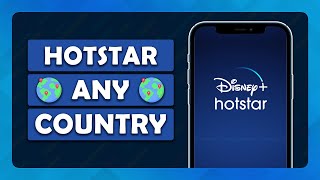Duration 5200
How To View Your Pending Follow Requests On Threads - (Tutorial)
Published 7 Jul 2023
Today, you will successfully learn how to view your pending follower requests on your Threads account. Your follower requests are usually pending because your follow request either hasn't been accepted or they haven't created their Threads account yet. Threads is a new Instagram application designed to directly compete with Twitter. ━━━━━ Video Links ━━━━━━ 🔹 Become A Channel Member: https://bit.ly/Join_Techademics 🔹 Subscribe To My Helpful Channel: http://bit.ly/Sub_Techademics 🔹 Join The Discord Server: https://discord.gg/yWFWFAr ━━━━━ Techademics ━━━━━ • Be sure to leave a LIKE and a Comment if this Video Helped! If you wish to support Techademics, you can click the THANKS or JOIN button which lets me know that I've helped you out and helps the channel at the same time! Techademics is dedicated to providing you with Quick and Easy How-To videos covering many subjects in Gaming and Tech! ━━━━━━ Connect ━━━━━━ Discord: https://discord.gg/yWFWFAr Twitter: https://twitter.com/Rizzelm8 YouTube: /@ techademics Business Enquiries: thetechademics @ gmail.com ━━━━━ Music Licence ━━━━━ Music from Free To Use Music Track: Bake A Pie by Lukrembo /watch/0VXrMBECdL4Cr ━━━━━ Channel Affiliates ━━━━ Private Internet Access VPN: https://privateinternetaccess.com/Techademics NordPass: https://bit.ly/NordPass_Techademics Apex Server Hosting: https://bit.ly/247-MC-SERVER Honey Coupons: https://bit.ly/Honey_Techademics Tubebuddy: https://bit.ly/Tubebuddy_Techademics ━━━━━━ Disclaimer ━━━━━━ This video may contain affiliate links. When you use an affiliate link, I earn a small commission which comes directly from the company and does not affect you in any way. If anything, you will benefit. These affiliate links allow me to continue to post high quality content on YouTube for free. Thank you for understanding. ━━━━━━━ SEO ━━━━━━━━ #threads #instagram
Category
Show more
Comments - 3